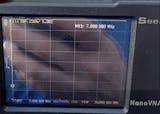1080P Wireless WiFi TV Dongle Receiver M9 Plus for Airplay WiFi Display Wireless HDMI TV for IOS Android NO NEED OF MODES SWITCH Description The wifi display dongle supports DLNA/Airplay Mirror/Miracast/Ezcast Function for iOS/Android devices, which is perfect for watching movies, conference use and gaming to pursuit different audio-visual feast. Compared with traditional receiver, the item has better connectivity and strong anti-jamming that give smoother data transfer. Connection Instructions {Connection for iOS device} Step 1: Get SSID and PSK/Password on Anycast page; Step 2: Connect AnyCast in WiFi Setting on iPhone; Step 3: Go to a browser and input 192.168.203.1 to come to the setting menu(You can connect your home wifi here by clicking "Internet" and Choosing your home Wifi to connect); Step 4: Pull up the Control Center on iPhone and turn on Airplay, and select AnyCast dongle to start mirroring. Two method to mirror your iOS device onto the TV screen keeping internet surfing Keep your iOS device connected to your home router Wifi, and your Anycast dongle connected to the same WIFI. Your iOS device surfing through the router wifi directly NOTE: This way is very convenient, you only need set the Anycast dongle connected to the router wifi. One time, and you can mirror your device which always connect to the router automatically {Connection for Android device} Step 1: Enable WIFI on your mobile device, and find the “wireless display” in the “setting”menu, touch and your will see the AnyCast’ SSID; Step 2: Touch AnyCast SSID and start the connection mobile device with the Anycast dongle. And then your mobile device is mirrored to big screen; Step 3: Your device can connect to the WIFI router to keep internet surfing. Features: Supports chromecast, for Google home, Netflix, hulu, etc., X5L 2.4G frequency Supports 2.4G WIFI network, to achieve real high-speed with the screen fluent. Item type:Wireless WiFi Display Receiver Power Comsumption: Main unit ≤ 750mA@5V Functions: Miracast DLNA Airplay Chrome Miracast: Android Wi-Fi Display (Miracast) DDR3: 128MB NOR flash: 128M Bytes WiFi: IEEE 802.11 b/g/n (Built-in Realtek 8188 USB WiFi Module) CPU: AM8252B Airplay:To support IOS airplay mirroring DLNA: Digital Living Network Alliance Phone Model:Support Most Smart phone Video Player: MPEG2, MPEG4, AVI, WMV, MKV, MOV, RM, RMVB Music: MP3, WMA, WAV, OGG, AAC, FLAC, 3GP Chromecast: To support for Google home(app)and for Google chrome Chip: quad-core; MTK Quad; RK30/RK31; Allwinner A31 OS: Android 4.2 Gallery:JPG, BMP, PNG Note: 1. This product is not suitable for use on Korean TV brands, such as Samsung, LG, etc. There may be abnormal playback speed or screen mosaic during playback, please pay attention. 2. This product is not suitable for use on Korean Smartphone brands, such as Samsung, LG, etc. If the mobile device you use to synchronize the screen is a Samsung mobile phone, it will not be able to use it, because Samsung’s same-screen protocol does not allow other devices to share the same screen. Please use other mobile phone brands. Package Includes: 1 x WiFi display dongle 1x WiFi Antenna 1 x User Manual
Shipping Information:
Free Quick Shipping to USA.
Estimated Time of Arrival: within 3-8 working days.
Warranty:
1.Customers have the right to request a return within 60 days from the date of product receipt.
2.At Itopteng, we offer prompt customer service to assist with product usage inquiries and facilitate returns or refunds.
HD M9 Plus Media Player TV Cast Stick WIFI Display Dongle Streamer
- Unit price
- / per
Adding product to your cart
You may also like
1080P Wireless WiFi TV Dongle Receiver M9 Plus for Airplay WiFi Display Wireless HDMI TV for IOS Android NO NEED OF MODES SWITCH Description The wifi display dongle supports DLNA/Airplay Mirror/Miracast/Ezcast Function for iOS/Android devices, which is perfect for watching movies, conference use and gaming to pursuit different audio-visual feast. Compared with traditional receiver, the item has better connectivity and strong anti-jamming that give smoother data transfer. Connection Instructions {Connection for iOS device} Step 1: Get SSID and PSK/Password on Anycast page; Step 2: Connect AnyCast in WiFi Setting on iPhone; Step 3: Go to a browser and input 192.168.203.1 to come to the setting menu(You can connect your home wifi here by clicking "Internet" and Choosing your home Wifi to connect); Step 4: Pull up the Control Center on iPhone and turn on Airplay, and select AnyCast dongle to start mirroring. Two method to mirror your iOS device onto the TV screen keeping internet surfing Keep your iOS device connected to your home router Wifi, and your Anycast dongle connected to the same WIFI. Your iOS device surfing through the router wifi directly NOTE: This way is very convenient, you only need set the Anycast dongle connected to the router wifi. One time, and you can mirror your device which always connect to the router automatically {Connection for Android device} Step 1: Enable WIFI on your mobile device, and find the “wireless display” in the “setting”menu, touch and your will see the AnyCast’ SSID; Step 2: Touch AnyCast SSID and start the connection mobile device with the Anycast dongle. And then your mobile device is mirrored to big screen; Step 3: Your device can connect to the WIFI router to keep internet surfing. Features: Supports chromecast, for Google home, Netflix, hulu, etc., X5L 2.4G frequency Supports 2.4G WIFI network, to achieve real high-speed with the screen fluent. Item type:Wireless WiFi Display Receiver Power Comsumption: Main unit ≤ 750mA@5V Functions: Miracast DLNA Airplay Chrome Miracast: Android Wi-Fi Display (Miracast) DDR3: 128MB NOR flash: 128M Bytes WiFi: IEEE 802.11 b/g/n (Built-in Realtek 8188 USB WiFi Module) CPU: AM8252B Airplay:To support IOS airplay mirroring DLNA: Digital Living Network Alliance Phone Model:Support Most Smart phone Video Player: MPEG2, MPEG4, AVI, WMV, MKV, MOV, RM, RMVB Music: MP3, WMA, WAV, OGG, AAC, FLAC, 3GP Chromecast: To support for Google home(app)and for Google chrome Chip: quad-core; MTK Quad; RK30/RK31; Allwinner A31 OS: Android 4.2 Gallery:JPG, BMP, PNG Note: 1. This product is not suitable for use on Korean TV brands, such as Samsung, LG, etc. There may be abnormal playback speed or screen mosaic during playback, please pay attention. 2. This product is not suitable for use on Korean Smartphone brands, such as Samsung, LG, etc. If the mobile device you use to synchronize the screen is a Samsung mobile phone, it will not be able to use it, because Samsung’s same-screen protocol does not allow other devices to share the same screen. Please use other mobile phone brands. Package Includes: 1 x WiFi display dongle 1x WiFi Antenna 1 x User Manual
Shipping Information:
Free Quick Shipping to USA.
Estimated Time of Arrival: within 3-8 working days.
Warranty:
1.Customers have the right to request a return within 60 days from the date of product receipt.
2.At Itopteng, we offer prompt customer service to assist with product usage inquiries and facilitate returns or refunds.
You may also like
You may also like
Charges fast, works great, and the magnet is strong. The lifetime warranty is a huge bonus! If you’re looking for a reliable, high-quality charger with unbeatable warranty protection, this is the one to get! Highly recommend.
As advertised. Looks so classic and exactly as the good old days of transistor radios...the real transistor 😎 Size is big enough...see pictures. Sound is deep and full of base. Good reception of radio bands. Has Bluetooth and USB too but didn't try them yet. It captured our hearts my wife and I. Really recommend. Arrived before delivery date in a well packed package.
We love this radio and have it in our kitchen and it brings back nice memories. It’s simple to operate with dial tuning and the FM stations come in clear. The sound is also good and the look and quality is nice. Bluetooth device hook up is a breeze. We are very glad we purchased this radio.
Great portable antenna, especially when there isn't something to support a long wire. I've had this for a few months and wound up using this as my Field Day antenna (you can see it off to the right, behind my shelter in the photo below) and I got good results. It's quick and easy to set up, and very portable with it's nicely organized case. I've used this for POTA activations, and POTA hunting with great results.
This antenna works great, and great for the price, I'm pretty sure its the same antenna that HRO and DX engineering sell as "their" brand. The 20M and 40M tuning marks on the coil will get you pretty close to where you need to be with good SWR, you can also take the coil off and adjust the whip to work 17m, 15m 12m and 10m. I took the ground radio ribbon cable and split it into 5 sections of 2 strands and spread it out into a star strutcure I used this QRP CW at a state park in New York for about 2 hours and made 25 contacts several to the west coast and 2 DX contacts!
The Brand
Itopteng
Electric Screwdriver Set 3.6V Multi-Function 220RPM 4N.m 2000 mAh US
Regular price
$99.00
$61.88
Save 37%
- Unit price
- / per
Regular price
$99.00
$61.88
Save 37%
- Unit price
- / per
In stock
topteng 3.6V Electric Screwdriver Set Multi-Function 220RPM 4N.m
Regular price
$99.00
$61.88
Save 37%
- Unit price
- / per
Regular price
$99.00
$61.88
Save 37%
- Unit price
- / per
In stock
Electric Screwdriver Set 3.6V Multi-Function 220RPM 4N.m 2000 mAh
Regular price
$99.00
$61.88
Save 37%
- Unit price
- / per
Regular price
$99.00
$61.88
Save 37%
- Unit price
- / per
In stock
3.6V Electric Screwdriver Set Multi-Function 220RPM 4N.m 2000 mAh
Regular price
$99.00
$61.88
Save 37%
- Unit price
- / per
Regular price
$99.00
$61.88
Save 37%
- Unit price
- / per
In stock
3.6V Electric Screwdriver Set Multi-Function 220RPM 4N.m
Regular price
$99.00
$61.88
Save 37%
- Unit price
- / per
Regular price
$99.00
$61.88
Save 37%
- Unit price
- / per
In stock
Mini Electric Screwdriver Rechargeable Electric Screwdriver
$52.88
- Unit price
- / per
$52.88
- Unit price
- / per
In stock